The perfect solution for building any kind of microsites.
MARKDOWN EDITOR SYNTAX HIGHLIGHTING MINIMAL INTERFACE 3 MINUTE SETUP
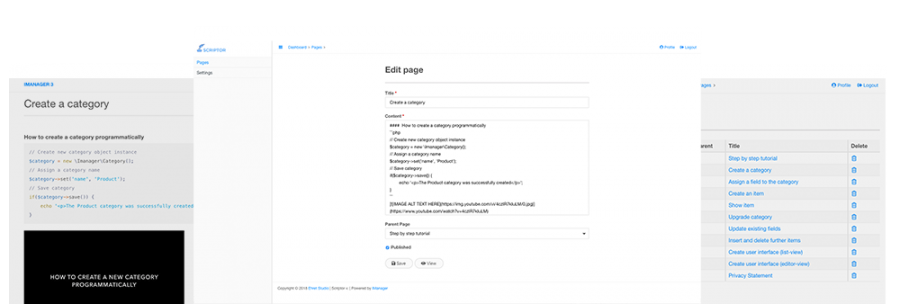
What is Scriptor?
Scriptor is a simple flat-file CMS based on ItemManager. Specially developed for publishing web-based manuals, instructions or API references and other online publications, supports Markdown and syntax highlighting.
Less is more - Scriptor provides everything you need to get started with online publishing, but none of the features that are unnecessary.
Open Source
Scriptor is released under the MIT license. You can run, copy, distribute, change and improve it to suit your needs.
What kind of publications can you create with Scriptor?
In short, all types of publications that contains static text, for instance:
- Manuals
- Tech How-To Guides & Tutorials
- API references
- Simple static websites
- Blogs
- And much more
Note, Scriptor is not suitable for complex dynamically generated data structures or large scale websites with large volume of data.
Flat File
Installation and deployment is much easier, without the need to setup a database. No configuration required - unzip, upload and create your contents in seconds!
Markdown only
Scriptor's entire article editor pretty much built around Markdown. Scriptor supports Markdown syntax only, because that's a cool thing, makes writing easier and thus avoid unnecessary content bloat. Scriptor also supports syntax highlighting:
<p class="test">Just a test</p>Scriptor uses Prism as syntax highlighter. The following languages are supported by default (you might want to customize your highlighter):
- Markup
- CSS
- C-like
- JavaScript
- PHP
Theming
If you are familiar with HTML - feel free to create your own design or to customize an existing template site/theme/template.php. Scriptor does not use its own template engine but uses plain HTML/PHP, which allows an easy handling even for non programmers. This means you can code your own templates without worrying about extraneous functions. If you want you can use Bootstrap for your frontend as well.
Extendable
Since the Scriptor is based on ItemManager framework, it allows you to add any extra functionality you need.
Language
Scriptor supports different languages for the admin panel. You can install or create alternate language packs. The English and German language packs can be found in /editor/lang/ folder. You can change your language preference for the admin section within your /data/settings/scriptor-config.php file.